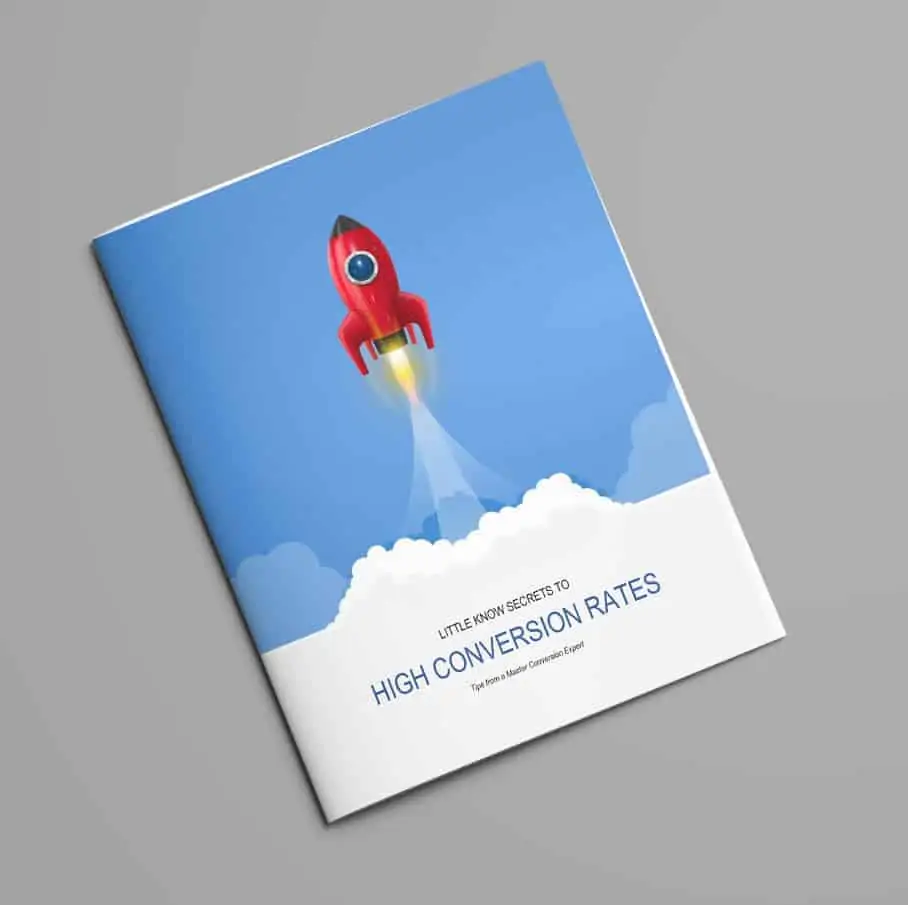Have you set up a Google Ads pay-per-click campaign by choosing some keywords, writing an ad, and then letting them run? Most small business owners and inexperienced marketers have made this mistake at least once when it comes to Google Ads. These kinds of campaigns MAY be successful, but more often they result in a lot of wasted clicks, which can amount to thousands of dollars of dead space in your marketing budget.
To give you a sense of the kinds of adjustments you should be making to your accounts, here are five Google Ads tips you should never overlook.
#1 Location
By default, most AdWords campaigns will set themselves to the United States & Canada. But what if you only work with customers in your city, don’t want to target Alaska and Hawaii, or need to include Canada and/or Mexico as regions where your ads are displayed? Different locations can be turned on and off with the click of a mouse, but only if you log into your campaign settings and make the adjustment.
From your Campaign settings screen, click “Advanced Search” to bring up the map and other options like radius targeting, bulk locations and more.
![]()
#2: Language
In the same way, it’s likely that your ads only need to be displayed to users speaking a single language. Because keywords can overlap in one language in area to another, it’s a good idea to change these settings if you haven’t already.
Remember, you have to write your ads in the language that you target, since AdWords doesn’t translate ads or keywords. Often, if you are targeting multiple languages, you will want more than one campaign to target different geographic regions. For example if you are targeting Spanish speaking users in the USA, you could have a campaign for each language but both targeting the USA.
#3: Mobile
Much has been written about Google’s preference for mobile-friendly websites recently. What’s been largely overlooked, though, is that some advertisers probably don’t want mobile web traffic, at least not for certain types of advertising campaigns. When you first start a new campaign, you are targeting all devices by default. After your campaign is created, you can adjust your bids for different device types. Click into a campaign, select settings and then “Devices”. By lowering your bids, you can exclude tablets and smart phone users. To opt out of mobile for the selected campaigns or ad groups use -100%. Likewise, you can raise bids for certain devices too.
![]()
#4: Time
Want to restrict your ads to those times of the day when your offices are opened, or make sure you aren’t ringing up advertising charges over the weekend? Be sure to adjust the time settings on your campaigns so that you aren’t paying for clicks that couldn’t ever result in sales.
Scheduling can also help you preserve more of your budget. Weekends are usually slow because people do their research during the weekdays (usually at work). All types of businesses have times of the day that are more profitable than others. Once you’ve gathered enough data in your campaign, you can determine your most profitable times and adjust your schedule so your ads are showing at the most advantageous time.
![]()
Click the Campaigns tab at the top. Under All campaigns, click the name of the campaign to be scheduled. Click the Settings tab, then click the Ad schedule subtab. (Ad scheduling is available only for campaigns with “All features” enabled.)
#5: Extensions
Want to ensure your ads are more noticeable and clicked more often? Ad extensions can enhance your ads by allowing you to display more than just a title and description. Extensions are not guaranteed to show everytime your ad is displayed, however, when they do it can give your marketing a boost. There are a number of manual and automatic extensions you can use, however, here are a few that are really powerful.
Call extensions
Call extensions allow users to call you directly from the search results page.
![]()
Sitelink extensions
Google says “User interaction with sitelinks is so strong that you should consider them a basic part of your ad text – title, description, display URL and sitelinks.”
(I usually like to have at least six active sitelinks for desktop and four active sitelinks for mobile)
![]()
Callout extensions
Callout extensions allow you to add more descriptive text to your ad to help people learn more about what you have to offer (always create at least two callouts).
![]()
When it comes to pay-per-click advertising, Internet marketing, and business web design, nobody does it better than G3. Contact us today for free website review.