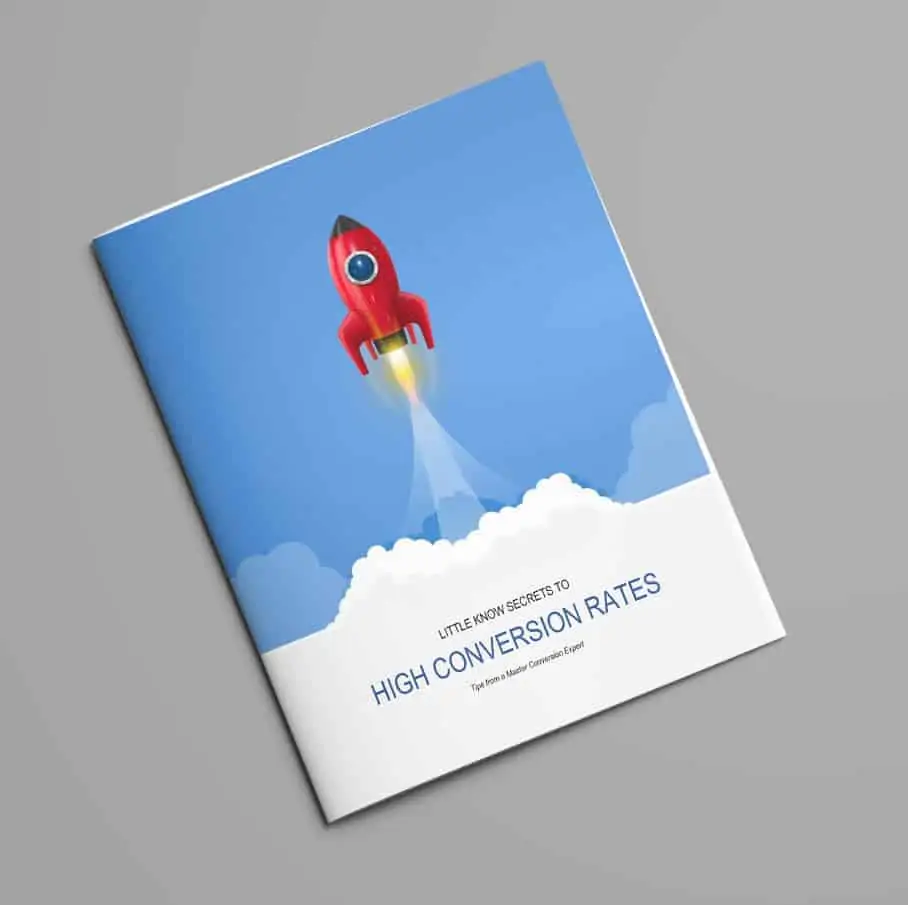Most businesses run by numbers – they have metrics like profit & loss and often they are segmented by department, geographical region and many other elements. These are all key performance indicators used to determine how the business is performing.
A key performance indicator (KPI) defines and measures progress toward a business goal. I use the term to define the specific web metrics that measure your website’s performance. Like your business KPIs, website KPIs can be vastly different for each and every website. Your web stats should reflect your individual goals but too often they only give a very broad measure of performance. Compare it to taking a patient’s pulse. You can tell he is alive. You can tell if he is hot or cold but anything more specific and you need a better measure. Your web stats (in their aggregated form) are merely telling you if the website is dead or alive. In order to get a better picture, you need to decide on your KPIs and setup your Analytics to accurately measure them. Aggregated data can be misleading. Suppose you are monitoring "bounce rates" (visits that promptly exit your site). Your bounce rate is averaging 79% across all traffic – very depressing.
But, if you exclude traffic from everywhere except your target area – you may see a totally different (and better) bounce rate. Or suppose you only sell in the Maryland region, you don’t care how many people from Europe visited your website. I mean, it is a nice thing to know but it does not impact your goals unless you plan on expanding to Europe. Excluding different segments of your traffic can help provide a more useful picture. If you are using Google Analytics you can see some preset advanced segments like "paid traffic" or "mobile traffic". (From your dashboard, click the drop down that is labeled "Advanced Segments" to see these options.) Once you apply one (or more); you can view your stats filtered by these segments. This can give you insight and answer questions like "how many people visit my site from a mobile phone" but for more complex inquiries you will need to create custom segments.
Custom segments allow you to build your own key performance indicators -tailored to your own specific needs. If I create a custom segment of visitors from the USA who have also purchased something on my site – I’m looking for specific data that matters to my business (a key performance indicator).
Creating a custom segment
Suppose I want to create a custom segment called "VIP Visitors". These are visitors from the USA that have viewed at least three pages or more in my site. They are my VIPs because I know if they stayed long enough to view 3 or more pages; they are more likely to sign-up or become customers. After I identify them in my web stats I can then track this metric right from my dashboard in Google Analytics. Step One: From you Google Analytics Dashboard; click on "Advanced Segments" then click "Create a new advanced segment". Your screen should look similar to this:
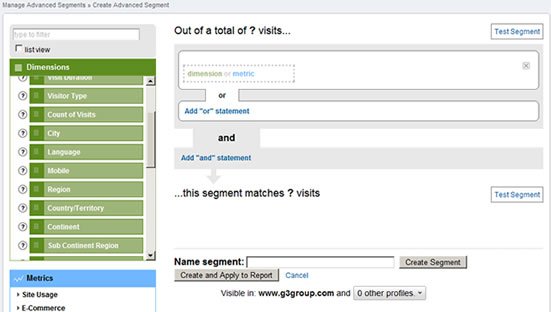
Step Two: We’re going to create a segment that is comprised on visitors from the USA. From the menu at the left you can select the "country/territory" Dimension. Drag "country/territory" over top the "dimensions or metric" box on the right side of the screen. Then under condition select "Matches exactly" and type or select United States.
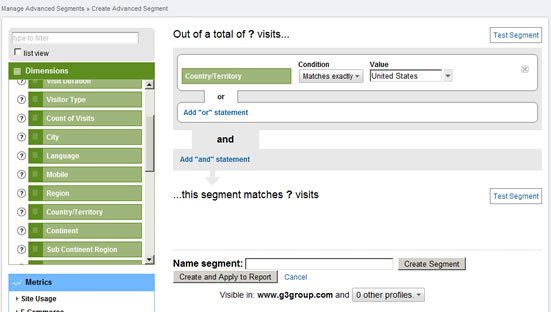
Step Three: Finally, click on "Add an AND statement". Drag the metric "Pageviews" over with a condition of "Greater than" and a value of 3. Give your new segment a name and click "test segment".
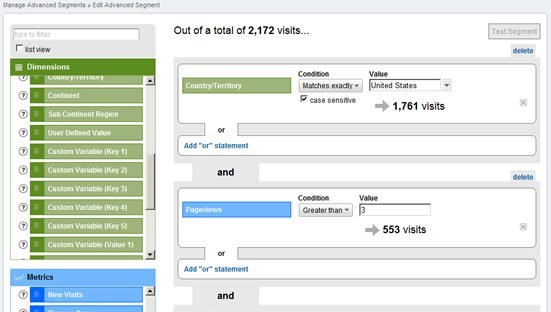
You can see in the screen shot of our sample; out of 2172 visits, 1761 were from the USA and out of those 553 had 3 pageviews or more. These 553 become our "custom segment". This custom segment will be saved so I can access it from my dashboard anytime under "advanced segments".
As I’m viewing stats on my site, I can view the data (conversions, goals, top content) in segments based on these 553 VIPs in comparison to "all visits".