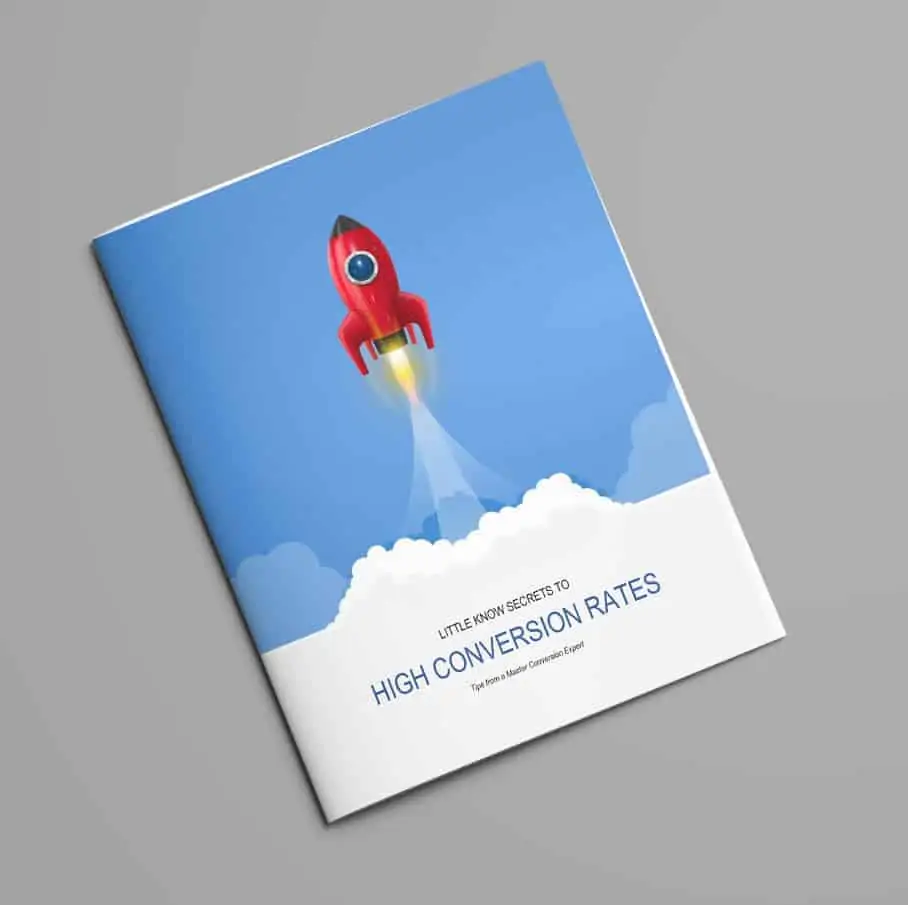If you are struggling to get up to speed building a successful pay-per-click campaign, there are a ton of things you can do to make basic improvements to your campaigns. However, if you feel as though you’ve got the basics covered, this article dives into some automated (and manual) methods to improve your search campaign performance using audience targeting.
It is well known that higher bids can help you reach more of your target audience. However, being precise in how you apply higher bids can help boost your overall performance and save money at the same time. When more of your budget is used to attract the right prospects, conversions increase.
Get to Know Your Customers with Google Analytics
My client runs a search campaign, and the goal is to reach new potential customers who are commercial truck drivers. There is no option for me to target truck drivers specifically in my search campaign. So, we must get a little creative to find the audience that matters most to our campaign.
My first action is to uncover some insight about their current traffic.
In their Google Analytics, I looked under the Audiences. I selected a date range that gave me a fair amount of user data.
If you’ve been using Analytics for any length of time, you know you can see basic data like “New Users” or “Mobile Users”. You can also see demographic data like age range and gender. These details can help you understand more about your customer persona. You can use this information to increase bids on users that are more likely to convert.
Audience Targeting – Prioritize Your Most Valuable Prospects
Google Analytics tells me that the best customers are in the 35-44 age range. I can then click on that age group and quickly drill down to see that most are men. This enables me to use a bid modifier in their pay-per-click search campaign for specific demographics.
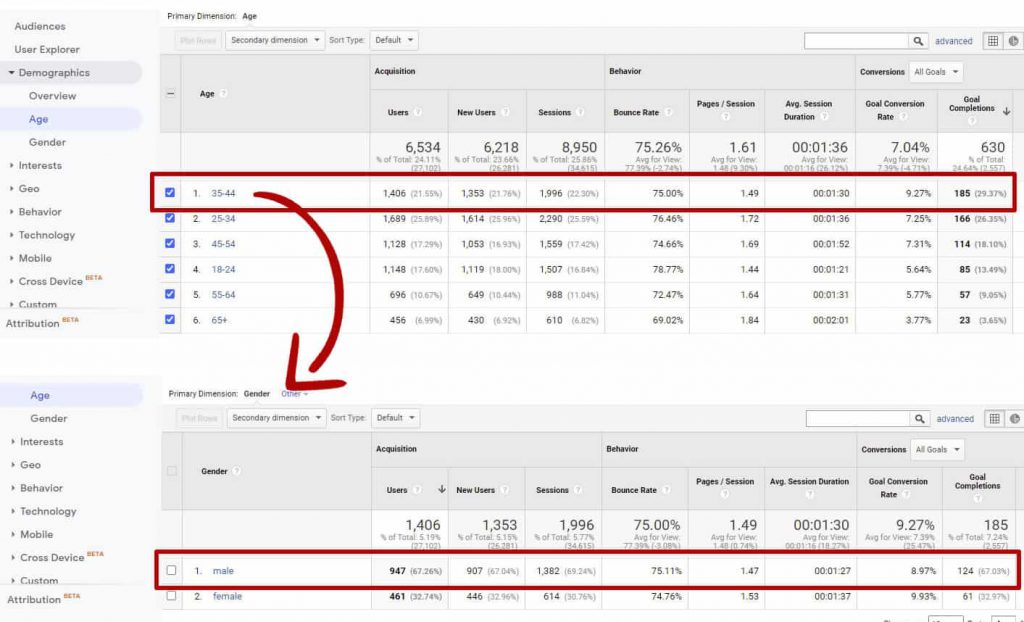
How to Use Audience Bid Modifiers
In your Google Ads account, navigate to the Ad Group or Campaign you want to work with and click on Demographics. From here you can select Age, Gender, or Income and adjust your bids up or down depending on the value of the specific group.
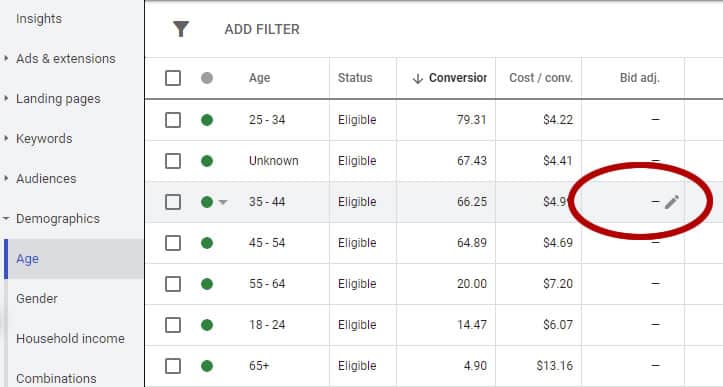
In this scenario, I want to increase bids for the 35-44 age range since my research tells me they are more likely to convert. Simply click the pencil icon to increase or decrease the bid.
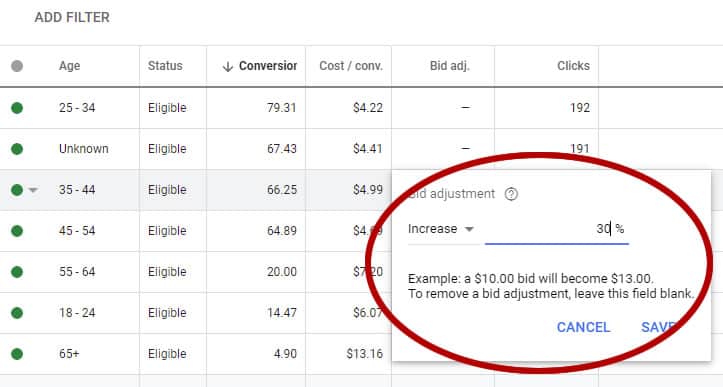
Don’t Set It and Forget It
I made note of this change so that in a few weeks, I can circle back and see if my assumption was correct. Maybe 30% was too much and I can achieve the same performance boost with less. Or maybe I need to apply a higher percentage. Re-checking my adjustments is the only way to know.
Drive Massive Conversions
The bid adjustments for age and gender gave us a little boost but these are considerably basic. I look again in their Analytics data to identify habits and traits that are specific to my target audience.
Remarketing lists for search ads
One way to reach more visitors would be to create a remarketing list and then target “similar users”. Google automates the process and compares search behavior across a wide range of users to find other users like those on my list. I can then layer the similar users list over the search campaign, set it for observation and apply an increased bid adjustment to target these users.
However, to use a remarketing list on Google search ads, you must have a minimum of 1,000 active visitors in the last 30 days. If you are just starting out, this can be a long waiting time.
Create Your Own Similar User List
Another way to zero-in on this group is to develop a list of interests that your target audience shares. To develop my list, I am going to explore the underlying interest data that Google Analytics shares with me about the existing users.
Analytics – Get Insight from Your Audience’s Interests
Affinity audiences are grouped based on what they’re passionate about – their habits and interests. In-market audiences are grouped based on their recent purchase intent. Looking at these two categories I can see some commonalities that may help me target my client’s most valuable audience.
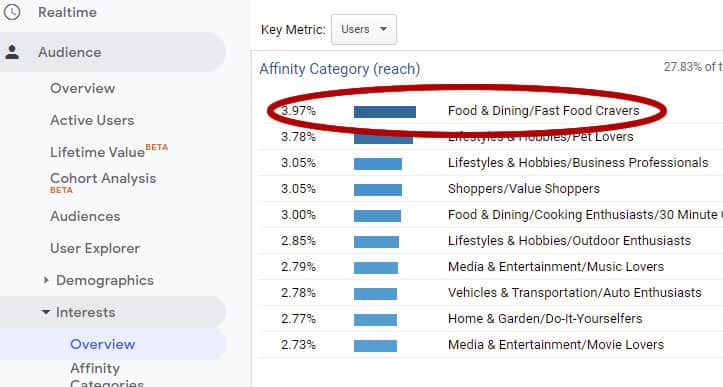
Many of the existing visitors are Food & Dining enthusiasts – specifically fast food. Well, this makes sense since the target audience is on the road much of the time. This category is broad, but not so broad that it would apply to everyone’s habits, so it makes an ideal target.

The existing visitors also have a strong interest in purchasing used vehicles so this may be another possibility to target.
Putting Insight into Action
The affinity and in-market audiences I identified were added to my client’s Google Ads search campaign. I set them for observation with a 20% increase in bids. This means that when a user searched for the client’s keywords and clicked the ad, the client paid 20% more for the click ONLY IF they also matched one of the selected categories.
The Results
Increasing bids for men and the targeted age range provided a little boost. However, the results of using affinity and in-market audiences were astounding. After a about a month, there was a 30% increase in conversions and a reduction in the cost per conversion. I went back and uncovered more categories that seemed specific to the target audience (Truck & SUV enthusiasts, Hotels & Accommodations, etc.). After one year, the client’s campaign conversions are up by 68% and the cost per conversion is down by almost 40%.
Conclusion
Targeting your audiences help your performance even if you are using Google’s smart bidding strategies like Target CPA, Target ROAS, Maximize Conversions, and Enhanced CPC.
Spend some time in Analytics identifying your valuable audiences. When you increase bids on users that are more likely to convert – your budget is used more efficiently and can provide some amazing results.